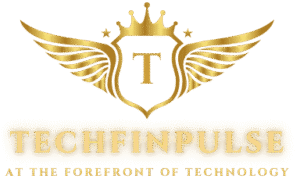Taking screenshots on a smartphone is something we all do, but when it comes to Google Pixel phones, there’s one feature they’re still missing that iPhones have already perfected. Until Google brings this important tool to Pixel, I can’t fully recommend its screenshot feature. Let’s dive into why this matters and what Google needs to copy from the iPhone to make its screenshots better.
What’s Missing in Google Pixel Screenshots?
Google Pixel phones are known for having excellent cameras and clean software, but when it comes to screenshots, they fall short. The iPhone has a great feature that lets you easily capture full-page screenshots—not just what’s visible on your screen. For example, if you’re reading a long article, the iPhone can capture the entire page in one screenshot, but Google Pixel phones still can’t do that.
This iPhone feature, called “Full Page Capture,” saves time and effort. It’s perfect for saving long documents, websites, or chats. On the Pixel, you have to take multiple screenshots to capture everything, which is annoying and time-consuming.
Why This Feature Is So Useful
Imagine you’re doing research for a school project or trying to save an important conversation. On an iPhone, you just take one screenshot, and it captures everything, even the parts you can’t see without scrolling. But on a Google Pixel, you’ll need to take several screenshots and stitch them together to get the same result. It’s not just inconvenient; it makes the process feel old-fashioned.
For students or professionals who work a lot with long documents or web pages, this iPhone feature is a game changer. It saves space in your phone’s gallery and helps you stay more organized.
How iPhone’s Screenshot Feature Works
When you take a screenshot on an iPhone, it immediately shows a preview at the bottom left of the screen. From there, you can edit the screenshot, add annotations, and, if you’re on a website or app with scrolling content, you can tap the “Full Page” option. This captures the entire page in one go, and you can even save it as a PDF for easy sharing.
What Google Needs to Do
Google Pixel phones need to catch up by adding this full-page capture feature. While the Pixel does allow some editing of screenshots, like cropping and drawing, the ability to capture a whole page would make it much more useful, especially for students, professionals, and anyone who frequently works with long content.
Pixel fans have been asking for this feature for a while, but so far, Google hasn’t added it. Until they do, I’d hesitate to recommend Pixel screenshots for people who need a more robust tool for capturing long-form content.
The Future of Pixel Screenshots
If Google wants to make Pixel phones truly competitive with the iPhone, they need to step up their game when it comes to screenshots. Adding the full-page capture feature would make Pixel screenshots much more useful and efficient. Until then, if you take a lot of screenshots, especially of long content, the iPhone still has the edge.
In the future, we hope Google listens to its users and updates Pixel with this much-needed feature. Only then can Pixel screenshots be fully recommended!