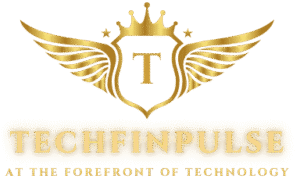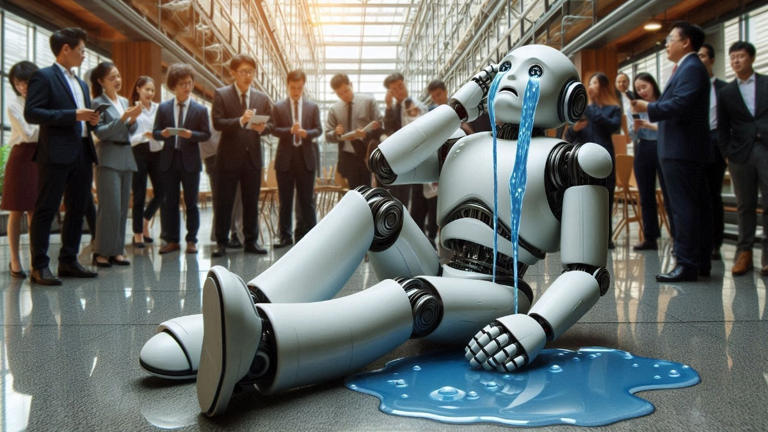Microsoft is bringing Windows 11’s latest update, version 24H2, to more PCs by lifting restrictions that were holding back some devices. These restrictions, known as “upgrade blocks,” were in place due to compatibility problems with certain hardware and software. Now, with two of these blocks removed, more users can enjoy the new features and improvements in this Windows 11 update.
What’s New in Windows 11 24H2?
This new update aims to make your experience smoother, faster, and more personalized. Here’s what it brings:
- Improved Look and Feel: The interface now has updated icons, smoother animations, and an overall refreshed design. It keeps the clean, minimalist style of Windows 11 while making it even more user-friendly.
- Better Performance and Security: Microsoft has worked to boost system performance, reduce power usage, and add stronger security protections, including improved malware protection.
- Smart Features with AI Integration: This update brings more AI-powered tools that make everyday tasks easier. For example, Microsoft Copilot is now even better integrated into the OS, offering smarter support.
- Easier Customization in Settings: The settings menu has been enhanced, allowing for more customization. You can now easily set up widgets and access quick menus to personalize your PC experience.
Who Can Upgrade to Windows 11 24H2?
Now that Microsoft has lifted two upgrade blocks, more devices meeting Windows 11 requirements can get the 24H2 update. To check if your PC can upgrade, go to Settings > Windows Update. You may also use Microsoft’s Media Creation Tool or Update Assistant to install it manually.
Upgrade Blocks: What Was Holding Back Some PCs?
- Fingerprint Sensor Issue: Some PCs with fingerprint sensors couldn’t upgrade because the sensor would stop working after the update. This issue meant that users couldn’t unlock their PCs with Windows Hello fingerprint authentication. Microsoft fixed this bug with an October update, and after testing, it removed the block on November 8, 2024.
- Voicemeeter App Issue: PCs with the Voicemeeter audio software faced Blue Screen of Death (BSOD) errors after updating. Microsoft applied a block while they worked on a solution. A new version of Voicemeeter is now available that fixes the issue, and the block was removed on November 5, 2024.
How to Get Windows 11 24H2
Even though Microsoft has lifted some blocks, not every PC will get the update immediately. For now, Microsoft is managing the rollout carefully to avoid issues. If your PC meets the requirements, you may receive the update soon, or you can use the Media Creation Tool or Update Assistant for a manual installation.
Remaining Upgrade Blocks
Although many PCs can now upgrade, a few issues are still causing blocks on certain devices:
- ASUS Devices: Older ASUS models (like X415KA and X515KA) have BSOD issues.
- Camera Problems: Some devices with face or object recognition cameras may freeze apps.
- Safe Exam Browser: Versions 3.7 and below aren’t compatible.
- Easy Anti-Cheat: Outdated drivers may cause game crashes.
- Wallpaper Apps: Certain apps may crash or not function correctly.
- Intel Smart Sound Technology Drivers: Some drivers may cause BSODs.
- Asphalt 8 Game: This game may freeze or crash on some PCs.
Microsoft is working to resolve these issues. For now, only devices without these blocks can upgrade to Windows 11 24H2.
In Summary: Microsoft’s latest Windows 11 update, version 24H2, is available to more users now that two key upgrade blocks have been removed. This update brings enhanced performance, security, AI integration, and improved customization options. However, a few device types still face restrictions, so if you don’t see the update yet, check back soon.