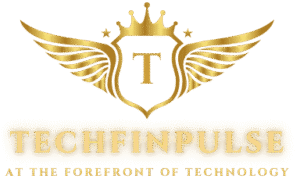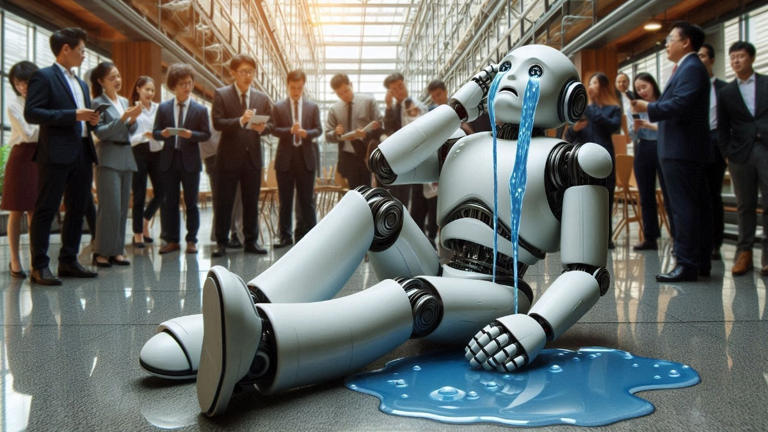Introduction
Android 16, Google’s newest OS, is officially rolling out to Pixel phones—and it’s packed with game-changing features. From real-time updates to powerhouse security, this update feels personal and powerful. Here’s everything you need to know before and after upgrading, so your phone stays ahead of the curve.
1. Real-Time Notifications & Smart Grouping
Remember the convenience of iOS Live Activities? Android 16 brings its own version, called Live Updates, that puts essential info front and center. Ride-share drivers, food deliveries, and even Maps navigation can now live‑update in the notification shade and lock screen—no need to open apps. Google also teams up with OEMs like Samsung, OnePlus, and Oppo to integrate updates in the Now Bar or Live Alerts cincodias.elpais.com+3livemint.com+3timesofindia.indiatimes.com+3theverge.com+1livemint.com+1.
On top of that, notifications from the same app now auto-group, making your shade cleaner and smarter, reducing clutter and helping you focus on what matters blog.google+2android.com+2livemint.com+2.
2. Better Hearing Aid Support
For users with LE Audio hearing aids, Android 16 introduces a serious quality-of-life upgrade. You can now route call audio through your phone’s microphone—perfect for noisy backgrounds where clarity matters wired.com+2theverge.com+2livemint.com+2. Plus, you get native control over your hearing devices, including volume adjustments and mic settings, all directly within the phone’s interface livemint.com+1theverge.com+1. A small change that makes a big difference.
3. Upgraded Security with Advanced Protection & Scam Detection
Security is a major focus in Android 16. Google ups the ante by introducing Advanced Protection, its most robust security tier, designed to counter phishing, unsafe apps, scam calls, and shady websites. You can enable it with a single tap in your phone settings wired.com+9livemint.com+9blog.google+9.
On top of that, AI‑powered scam detection in Google Messages helps you dodge fraud before it even reaches you wired.com+1timesofindia.indiatimes.com+1. These features make Android 16 a fortress without blocking your fun.
4. Material 3 Expressive Design & UI Tweaks
Android 16 teases a vibrant new look with Material 3 Expressive—more animated, colorful, and dynamic. While the full rollout should happen later in 2025, early design hints are visible in volume sliders, notification UIs, and settings overhaul reddit.com+15cincodias.elpais.com+15engadget.com+15facebook.com+7en.wikipedia.org+7wired.com+7.
Expect thinner sliders with haptic feedback, refreshed status icons, and improved visual hierarchy—a welcome visual uplift that still feels authentically Android .
5. New Multitasking & Desktop‑Style Windowing
Android 16 introduces windowed multitasking for tablets, foldables, and external displays—essentially giving users a desktop experience on mobile. You’ll be able to move, resize and even overlap app windows with keyboard shortcuts and an improved taskbar overflow livemint.com+1android.com+1.
Google is also testing a DeX‑style mode with external display support and custom hotkeys. Ideal for productivity buffs who want desktop flexibility on Android theverge.com.
6. Camera & Media Enhancements
Photography buffs, here’s some good news: Android 16 upgrades camera support with advanced exposure options (ISO, exposure time tweaks), motion photo capture, and Ultra HDR support in HEIC format for better-quality images androidauthority.com.
Plus, there’s new support for APV, a pro-level video codec (10‑bit, YUV422, up to 2 Gbps), ideal for creators shooting high‑res content androidauthority.com+1en.wikipedia.org+1.
7. Accessibility & Health Features
Android 16 continues Google’s accessibility push with high-contrast text boxes, notification redaction for privacy, and better LE audio hearing aid control androidauthority.com+13wired.com+13livemint.com+13.
The Health Connect platform now supports reading and writing medical records in FHIR format, including immunizations—streamlining digital health monitoring wired.com+3androidauthority.com+3en.wikipedia.org+3.
Bonus: Auracast Bluetooth support enables sharing audio to multiple headphones or speakers simultaneously—a game-changer for group listening en.wikipedia.org+1wired.com+1.
📱 Eligible Devices & Update Process
When & where? Android 16’s stable release landed for Pixel devices on June 10, 2025 . Here’s the full list of supported Pixels:
- Pixel 6 / 6 Pro / 6a
- Pixel 7 / 7 Pro / 7a
- Pixel 8 / 8 Pro / 8a, Pixel Fold, Pixel Tablet
- Pixel 9, 9 Pro, 9 Pro XL, 9 Pro Fold, 9a en.wikipedia.org+3cincodias.elpais.com+3developer.android.com+3
Other brands like Samsung (One UI 8), OnePlus, Oppo, Vivo, Xiaomi, Honor, and Motorola are expected to follow, with stable builds throughout mid‑late 2025 androidcentral.com.
How to update on Pixel (via OTA):
- Go to Settings → System → Software update
- Tap to check for Android 16
- Download (about ~1.5 GB) and install—backup before you hit ‘Update’! engadget.com+7cincodias.elpais.com+7support.google.com+7
If you’re on beta, exit the beta channel first or sideload manually—but note that betas can’t be converted directly to stable .
🌟 Final Thoughts
Android 16 is more than just an incremental update. It’s personal. Real-time features bring utility, not clutter. The security shield is strong. Design changes feel fresh but familiar. With better work and health tools woven in, this update balances function and flair.
If you’ve got a Pixel, hit “Check for updates”—you won’t regret it. And if you’re on another brand, your turn is coming soon. Trust me, this is one upgrade you’ll feel every time you pick up your phone.