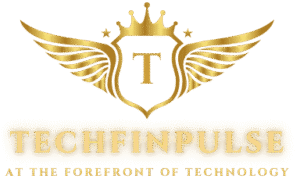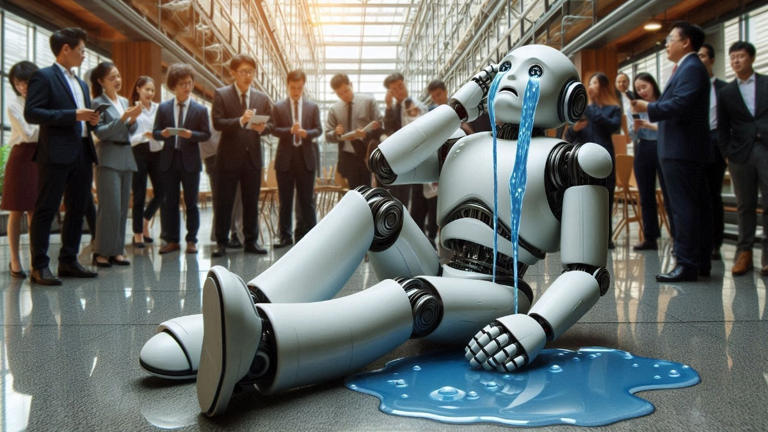Google Search has long been the go-to tool for finding information on the web, but AI chatbots like ChatGPT and Perplexity are emerging as powerful alternatives. These AI-driven tools offer more interactive, personalized experiences, making them a great option for users looking to optimize their search experience. Here’s how you can replace Google Search with AI chatbots on Chrome.
Why Switch to AI Chatbots?
AI chatbots have become increasingly sophisticated in recent years, offering features that go beyond traditional search engines. Unlike Google, which ranks websites based on keywords, AI chatbots like ChatGPT and Perplexity can understand the context of your queries. This makes them more useful for complex questions, providing answers that feel more like a conversation than a simple list of web links.
Step-by-Step Guide to Set Up AI Chatbots
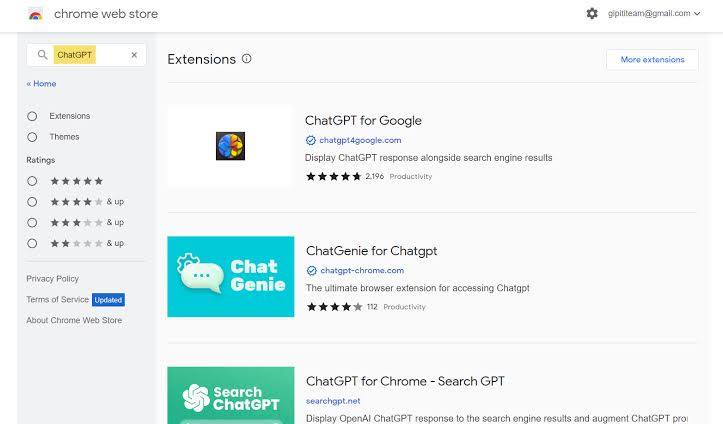
- Install ChatGPT and Perplexity Extensions
The first step to replacing Google Search is installing Chrome extensions that integrate AI chatbots. Both ChatGPT and Perplexity offer Chrome extensions that allow you to use their AI services directly from your browser.
To install ChatGPT, visit the Chrome Web Store and search for “ChatGPT for Chrome.” After installing, the extension will sit on your toolbar, allowing you to interact with the AI without leaving your current webpage.
Similarly, you can install the Perplexity extension, which operates as a search assistant. Perplexity’s added advantage is that it cites its sources, making it a reliable tool for factual information.
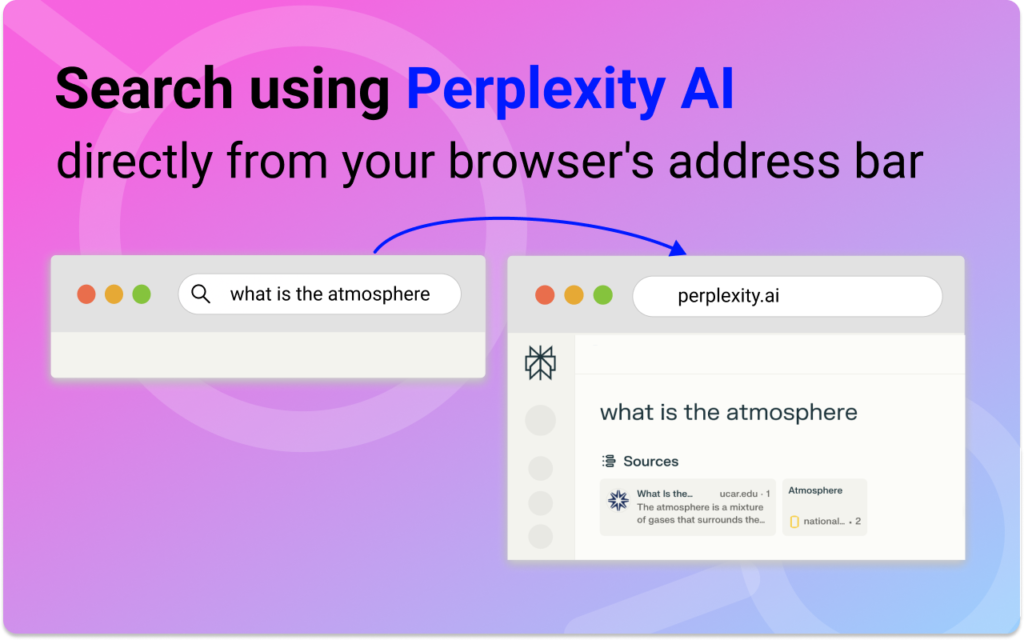
- Set AI Chatbots as Default Search Tools
Once the extensions are installed, the next step is setting them as default search tools. This is possible by integrating the chatbots into your default search engine settings.
For ChatGPT, you can use extensions that modify your search query interface. Alternatively, some extensions like “ChatGPT for Google” allow ChatGPT to pop up alongside traditional Google results, providing you with both AI-generated answers and Google’s search listings.
With Perplexity, you can directly replace Google Search by using its built-in features. The Perplexity extension has a “search this on Perplexity” button, enabling you to automatically send queries to Perplexity instead of Google.
- Use the Chatbots to Perform Web Searches
Once everything is set up, you can start using ChatGPT and Perplexity to perform web searches. For example, when you ask ChatGPT a question, it will generate a comprehensive answer based on its training data. Perplexity, on the other hand, will give you a quick, concise answer and cite sources from around the web.
This functionality is especially useful for research, as you no longer need to sift through pages of search results. Instead, the AI chatbots do the hard work, providing the most relevant and up-to-date information.
Advantages of AI Chatbots Over Google Search
- Personalized Interactions
Unlike Google, which returns standardized results for everyone, AI chatbots can tailor responses based on your conversation history. This helps in refining search results, making them more relevant to you. - Real-Time Answers
ChatGPT and Perplexity offer real-time answers, which is particularly useful for dynamic topics like current events or technical information. The ability to ask follow-up questions also makes the search process feel more natural. - Source Citing
Perplexity has an edge when it comes to sourcing information, as it cites its references, giving users confidence in the information provided.
Replacing Google Search with AI chatbots like ChatGPT and Perplexity on Chrome is a simple and effective way to enhance your browsing experience. With their personalized, conversational abilities and quick, reliable answers, AI chatbots are rapidly becoming the future of online search.