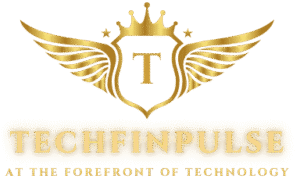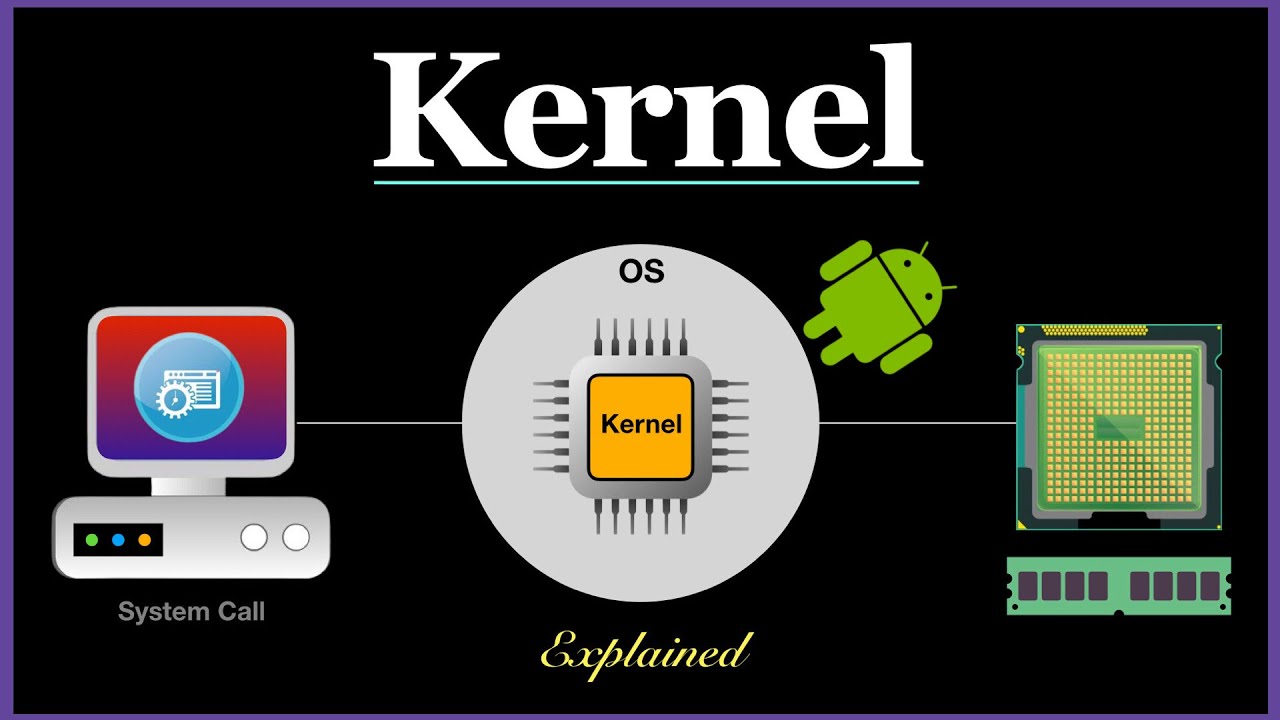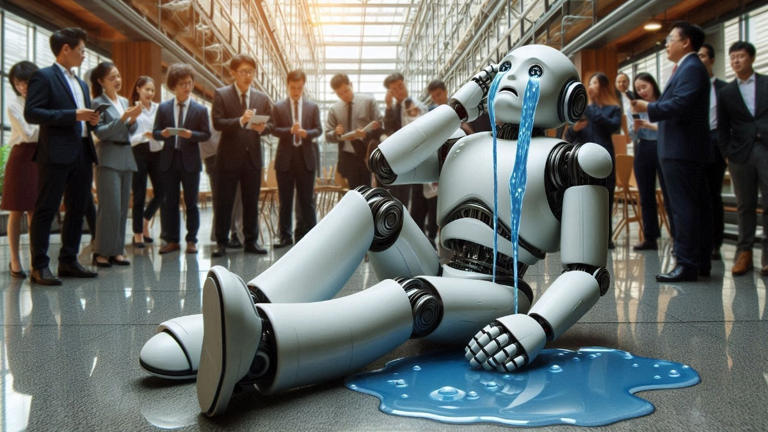Have you ever wondered what makes your computer or smartphone work so smoothly? Behind the scenes, there’s a central component known as the kernel, quietly working away to manage everything from running programs to communicating with hardware. In this blog post, we’re going to dive into the world of kernels, understand how they work, and why they’re so crucial to your operating system.
What is a Kernel?
Think of the kernel as the brain of your operating system. It’s responsible for managing how the software and hardware of your computer or device interact with each other. Whether it’s managing the CPU, controlling memory, or handling devices like your printer or keyboard, the kernel is always at work. Without the kernel, your computer wouldn’t be able to do much. It acts as a bridge between the user-level applications (like the browser you’re using) and the hardware that processes all the data.
So, when you open up an app or save a file, it’s the kernel that ensures everything runs smoothly behind the scenes. It allocates resources, decides which processes should run, and even handles the communication between different parts of your system. In short, it’s the control center that keeps everything ticking.
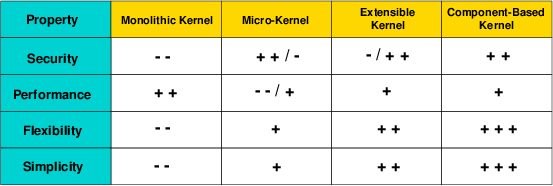
Types of Kernels
There are different types of kernels, each with its strengths and weaknesses. Let’s explore these in more detail.
1. Monolithic Kernel
A monolithic kernel is like a one-stop shop for all operating system services. Everything from device drivers, file systems, and system calls operates in the same space—known as kernel space. This can make it very efficient but also more complex.
- Example: Unix, Linux, OpenVMS.
Advantages:
- Efficiency: Monolithic kernels are fast because they don’t need to switch between user and kernel modes frequently. This eliminates extra steps that can slow down the system.
- Simplicity: Since everything is tightly integrated, it’s easier to design, debug, and optimize for performance.
- Lower Latency: Because all processes are handled directly within the kernel, it leads to quicker responses and less delay.
Disadvantages:
- Stability: If a bug occurs in one part of the system, it can crash the whole operating system.
- Security Risks: Since everything operates in the same space, any vulnerability in one part can compromise the entire system.
- Maintenance Issues: With everything packed into one space, maintaining and updating the system can be tricky. A small change in one area can affect the whole system.
2. Microkernel
In contrast to monolithic kernels, microkernels take a more minimalist approach. They run only the essential services in kernel space, while other services, such as device drivers and file systems, run in user space.
- Example: Mach, Minix, AmigaOS.
Advantages:
- Reliability: Since most services run outside the kernel, a crash in one service won’t bring down the entire system.
- Flexibility: Microkernels are more modular, so you can add or remove services without affecting the whole system.
- Portability: They are more portable to different hardware architectures because most system services aren’t tied into the kernel itself.
Disadvantages:
- Performance: Microkernels can be slower due to the frequent switching between user space and kernel space, causing overhead.
- Complexity: Designing microkernels can be challenging because you have to carefully coordinate how different services communicate.
- Resource Usage: More context switching can use up additional memory and CPU resources, making it less efficient than monolithic kernels.
3. Hybrid Kernel
A hybrid kernel takes the best of both worlds from monolithic and microkernels. It combines the speed of a monolithic kernel with the modularity and stability of a microkernel. It places essential services in kernel space, while others are in user space.
- Example: Windows NT, Netware.
Advantages:
- Performance: Hybrid kernels perform well because they minimize the number of context switches while still keeping some services in user space.
- Flexibility: Like microkernels, hybrid kernels allow for modularity, making it easier to manage and update system components.
- Compatibility: Hybrid kernels often support a wide range of device drivers, which makes them more versatile for different hardware setups.
Disadvantages:
- Complexity: Having elements of both monolithic and microkernel architectures makes the design more complex.
- Security: Hybrid kernels can be less secure than microkernels because they incorporate monolithic elements, which have a larger attack surface.
- Maintenance: Maintaining a hybrid kernel can be more difficult because of its mixed design.
4. Exo Kernel
An exo kernel is highly specialized and aims to provide as few hardware abstractions as possible. This means that applications directly manage resources like memory and CPU without relying much on the kernel.
- Example: Nemesis, ExOS.
Advantages:
- Flexibility: Exokernels give developers the freedom to customize the operating system for specific applications.
- Performance: Because it eliminates unnecessary abstractions, it provides better performance, allowing for more direct access to hardware.
- Security: Offers greater control over resource allocation, which can improve security.
Disadvantages:
- Complexity: Developing for exokernels can be quite complex because you have to handle much of the hardware management in the application itself.
- Limited Support: Exokernels are still a niche technology and might not have the same level of support as traditional kernels.
5. Nano Kernel
A nano kernel is even more minimal than a microkernel. It offers basic hardware abstractions but without providing system services directly. In many ways, nano kernels and microkernels have become quite similar.
- Example: EROS.
Advantages:
- Small Size: Nanokernels are extremely lightweight, focusing only on the essential functions needed to run the system.
- High Modularity: They are highly customizable, allowing you to add only the services you need.
- Security: A smaller kernel means fewer opportunities for bugs or security flaws.
Disadvantages:
- Limited Functionality: Nanokernels provide only the most basic services, making them less suitable for complex systems.
- Complex Development: Like exokernels, nano kernels can be tricky to develop and maintain due to their minimalist design.
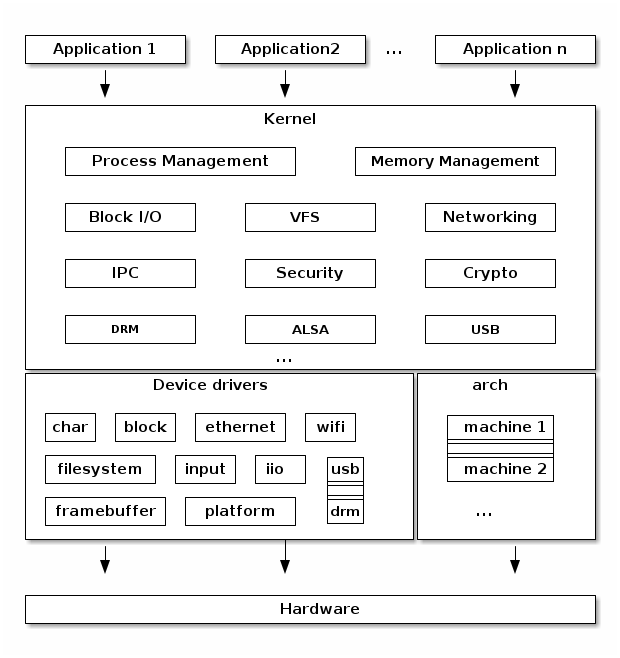
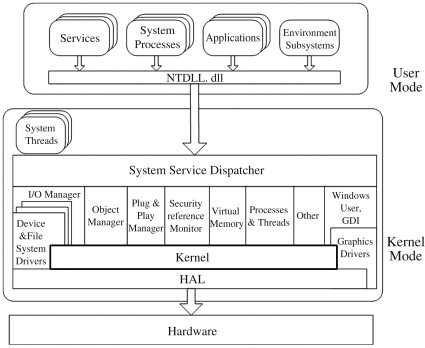
Functions of the Kernel
The kernel is responsible for a variety of critical tasks that keep your operating system running smoothly. Here are some of the main functions:
- Process Management: The kernel manages the creation, scheduling, and termination of processes. It decides which processes get to use the CPU and when, ensuring that multiple programs can run at once without interference.
- Memory Management: The kernel keeps track of memory allocation and deallocation. It also manages virtual memory, ensuring that your system doesn’t run out of usable memory.
- Device Management: From your mouse to your printer, the kernel ensures that your operating system can communicate with all your devices by managing device drivers and providing a unified interface for hardware.
- File System Management: The kernel handles file operations like reading, writing, and accessing data on your disk. It also mounts and unmounts file systems, ensuring that your data is stored and retrieved efficiently.
- Resource Management: The kernel ensures that system resources like CPU time, memory, and disk space are distributed fairly and used efficiently by all running processes.
- Security and Access Control: The kernel manages user permissions, enforcing access control policies to protect the system from unauthorized access.
- Inter-Process Communication: It provides mechanisms for processes to communicate with each other, whether through message passing or shared memory.
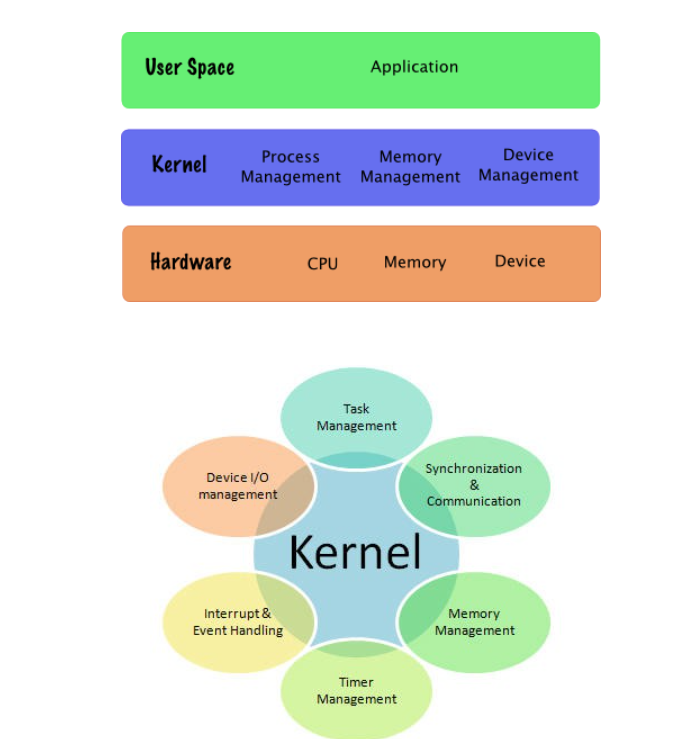
How the Kernel Works
When you power up your computer, the first thing that loads into memory is the kernel. It stays there, managing processes, memory, and devices until you shut down the system. Every time you open an app, save a file, or print a document, the kernel is coordinating everything. It decides which processes should run and manages communication between the software (like your app) and the hardware (like your CPU or memory).
Conclusion
The kernel is truly the heart of any operating system. Whether it’s a monolithic kernel handling everything in one space or a microkernel focusing only on the essentials, each type of kernel offers its unique advantages and challenges. Understanding how kernels work and what they do helps us appreciate the complexity behind the technology we use every day. No matter the type, the kernel remains an indispensable part of computing, ensuring that our devices run smoothly and efficiently.

Frequently Asked Questions (FAQs) About Kernel in Operating System
1. What is a kernel in an operating system?
A kernel is the core part of an operating system that manages system resources like CPU, memory, and devices. It acts as a bridge between software applications and hardware.
2. What are the main types of kernels?
The main types of kernels are:
- Monolithic Kernel
- Microkernel
- Hybrid Kernel
- Exo Kernel
- Nano Kernel
3. What is the difference between a monolithic kernel and a microkernel?
A monolithic kernel runs all system services (like device drivers, file systems) in kernel space, leading to faster performance but with potential stability risks. A microkernel runs only essential services in kernel space, moving the rest to user space, improving reliability but possibly reducing performance.
4. Why is the kernel important?
The kernel manages all the interactions between software and hardware, including process management, memory management, device control, and security. Without the kernel, an operating system cannot function.
5. How does the kernel manage memory?
The kernel handles memory allocation and deallocation, manages virtual memory, and ensures memory protection to prevent processes from interfering with each other.
6. What is a hybrid kernel?
A hybrid kernel combines elements of both monolithic and microkernels, providing the performance of a monolithic kernel with the modularity and stability of a microkernel.
7. What are the functions of the kernel?
The kernel is responsible for process management, memory management, device management, file system management, resource allocation, security enforcement, and inter-process communication.
8. What is a kernel space and user space?
Kernel space is where the core components of the operating system, like device drivers and system services, run. User space is where user applications and processes run, isolated from the core system to ensure stability.
9. Can a kernel crash?
Yes, if there’s a bug in the kernel or one of its components, it can lead to a system crash or failure. Monolithic kernels are more prone to this due to their structure, whereas microkernels are generally more stable.
10. What is an exo kernel?
An exo kernel provides minimal hardware abstractions, allowing applications to manage system resources directly. This offers greater flexibility and performance but requires more complex application development.
11. What is a nano kernel?
A nano kernel provides the most basic hardware abstraction, often lacking system services. It’s designed to be lightweight, modular, and secure but requires complex development.
12. How does a kernel ensure security?
The kernel enforces security by managing access control, ensuring proper authentication, and isolating processes to prevent unauthorized access to system resources.
13. What happens during a system call?
A system call is when a user application requests a service from the kernel, such as file access, memory allocation, or process management. The kernel executes the request and communicates the result back to the application.
14. What is process management in the kernel?
Process management involves creating, scheduling, and terminating processes. The kernel decides which processes get CPU time and manages their execution.
15. Can you replace the kernel of an operating system?
Yes, but it’s a complex task. Replacing the kernel involves significant changes to the operating system, and it must be compatible with the system’s hardware and software environment.
These FAQs should provide a better understanding of kernels in operating systems and answer common questions you might have.