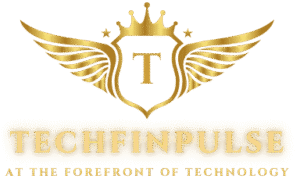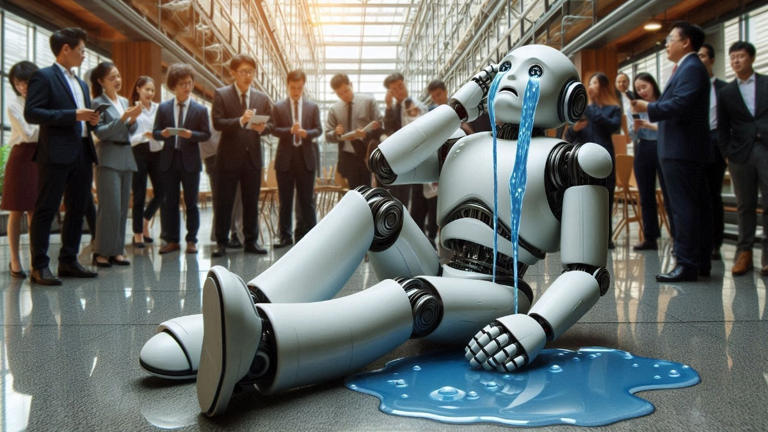Microsoft has introduced new enhancements for Windows 11 that improve usability and offer more customization options. One of the highlights is the updated Ctrl + Shift shortcut functionality, which now works directly with the Start menu and taskbar jump list. Here’s a breakdown of what’s new:
1. Enhanced Ctrl + Shift Shortcut
- The Ctrl + Shift key combination now works seamlessly with the Start menu and taskbar jump list, streamlining quick actions.
- Users can hold Ctrl + Shift to launch apps with elevated permissions (like admin mode) from both these areas, making it easier to access system-critical applications without extra clicks.

2. Customizable Taskbar Size
- Windows 11 now includes the option to adjust the taskbar size, offering smaller or larger options to suit different preferences.
- A smaller taskbar is perfect for users who want a more minimal interface, while larger sizes accommodate those who prefer visible icons and more spacing.
3. Improved Jump Lists
- Jump lists, the menu that appears when right-clicking on app icons on the taskbar, have been refined for quicker access.
- Frequent tasks or recent files related to specific apps are now easier to navigate, improving productivity.

4. Additional Changes and Performance Tweaks
- Microsoft continues to roll out performance improvements in each update, which enhances responsiveness and speed.
- Other updates include visual refinements and bug fixes to keep the OS smooth and consistent.
This update brings a stronger focus on personalization and efficiency, helping Windows 11 users better control how they interact with their apps and daily tasks.