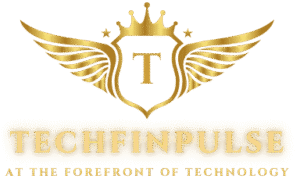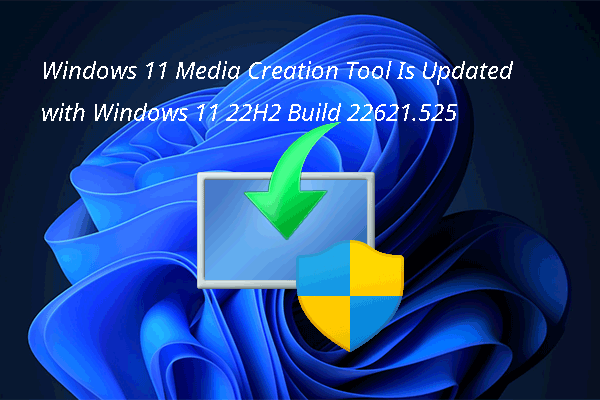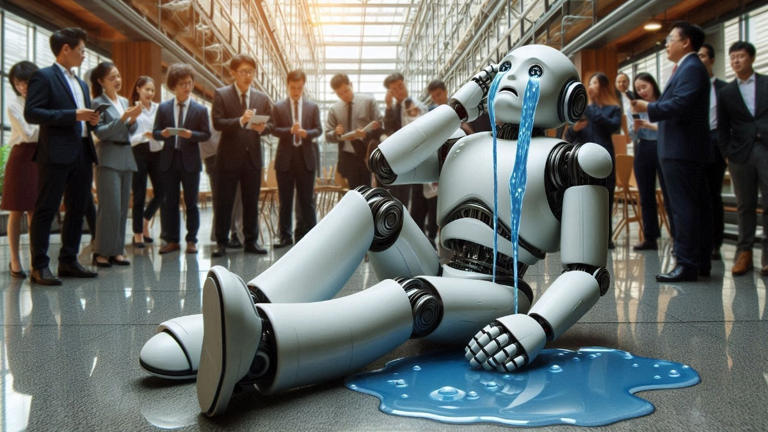Why Did Microsoft Update the Media Creation Tool?
Look, Windows users have been familiar with the Media Creation Tool for years — it’s what we use to reinstall or upgrade Windows easily. But now, Microsoft has rolled out a major update to this tool, making it compatible with the latest Windows 11 version. Basically, whenever new “Moment” updates roll out for Windows 11, Microsoft needs to keep its tools up to date so that users get a smooth and hassle-free experience.
Think about it — how annoying it used to be to download an ISO separately, then install it manually, and then spend hours applying updates. Microsoft has tried to solve exactly that pain point by ensuring the new Media Creation Tool directly supports the latest Windows 11 builds, cutting down on all those manual headaches. You could call it a “quality of life” improvement, which Microsoft has been gradually delivering to its users.
What’s New in This Version?
Let’s break it down in a bit more detail — the new version of the Media Creation Tool supports the recent Windows 11 Moment 5 update. Moment 5 itself brought tons of improvements, like a better taskbar, a redesigned File Explorer, enhanced energy efficiency, and even advanced AI features (like Copilot integration).
Now the Media Creation Tool is fully compatible with all of these. So if you build a new ISO or make a USB bootable drive with it, it will include Moment 5 features right from the get-go.
That means after a fresh install, you won’t have to pull down huge update packages over the internet again. Loads of users had complained about doing a clean install and then spending half a day downloading updates — Microsoft is trying to fix exactly that.
How to Download the New Media Creation Tool?
If you’re excited, good news — there’s no rocket science here. Just head to Microsoft’s official website and download the new version of the Media Creation Tool for free. Be careful not to download it from third-party sites, because pirated or fake versions can easily carry viruses.
Once you download it, follow these simple steps
run the tool
select “Create Installation Media”
choose to make a USB drive or ISO file
and done!
That’s really it. It should be ready in 10–15 minutes depending on your internet speed. Microsoft has also promised that future cumulative updates will get integrated into the Media Creation Tool more quickly, so you won’t have to struggle with update installations repeatedly.
The Direct Benefits of Windows 11’s New Features
Honestly, Windows 11 is already a modern OS, but these “Moment” updates keep making it even more powerful. For example, Moment 5 brought Copilot features — an AI-powered assistant, a fresh File Explorer design, and smarter shortcuts in the taskbar — all these little things really take productivity to the next level.
By updating the Media Creation Tool, Microsoft makes sure that if someone is setting up a new laptop or PC, they don’t have to install an outdated build and then spend hours updating. Instead, you get a fully ready-to-use experience right away.
A lot of people complain that Windows feels slow right after installing — that usually happens when you install an old build and then patches and updates start to conflict. This new Media Creation Tool should largely solve that problem.
What Are Experts Saying?
Industry experts believe this move was totally logical. With security patches and feature updates dropping every month, and a growing Windows 11 user base, it doesn’t make sense to leave the Media Creation Tool outdated.
A moderator from a Windows tech community even mentioned
“With this update, Microsoft has simplified the installation process, which will boost trust in Windows 11 among new users.”
To be honest, Microsoft had to make Windows 11 more user-friendly anyway so that people would be willing to move away from Windows 10. That’s exactly why keeping the Media Creation Tool updated was so important.
Final Verdict — Should You Download It or Not?
Straight talk — yes!
If you’re planning to install or reinstall Windows 11, you should absolutely use the latest Media Creation Tool. That way
✅ you’ll save time
✅ you won’t face compatibility issues
✅ there will be fewer bugs
✅ you’ll get all the latest features with a clean install
Honestly, this is a praiseworthy move by Microsoft because it will save millions of users both time and data.
FAQ — Your Questions Answered
Q. Does this tool support Windows 10 too?
Yes, but the latest update is mainly focused on Windows 11.
Q. What are Moment updates?
These are Windows 11 feature packs that release every few months, like Moment 5.
Q. Do I need a license key if I install using the Media Creation Tool?
If you have a valid license, there should be no activation issues.